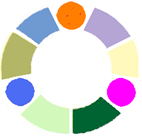How much time is too much time to wait in line?

down the street from a supermarket entrance.
Hi There!
If you are here you probably arrived by invitation. This site is the front end of what your “customers” could see when they want or need to visit a location you manage. You might be operating a grocery store or a service line for some essential service. The IQ system provides an easy and versatile way for you, the site manager, to streamline the process, have fewer people in line at any time, save time and all manner of resources for everyone.
You might be an authority managing a mass of people who must do “something” for compliance, safety or health. By using this platform to book their arrival time your “customers” get several benefits:
much less time waiting in line;
ability to book a service time that fits their day better; maybe they have travel concerns and cannot be there at 7:00 am so easily.
Essentially this system helps streamline the whole queue.

The system has a whole range of controls allowing you, the site manager, to configure the system taking into consideration all the constraints of your operation including time, space, service time per “customer”, time per service type, number of service lines, number of available staff resources etc. It provides flexible ways to manage the integrity of the booking process by giving you flexible ways to validate customers’ appointments and their adherence to their booking parameters.
The system provides multiple ways to communicate with customers including email and text messaging and provides appointment confirmation and reminders. These communications are automatic and require no additional effort by you. The system also communicates directly to you about incoming bookings and customer volume.
So, about the demo. This demo site is set up to allow you to see the booking process from your customer’s perspective. This particular demo has two different types of booking scenarios smushed together, a store and a drive-thru service line. For your particular operation we provide the option to first present various screening and data collection steps.
The demo is configured with several services that have variable time requirements. Think of someone who just wants to nip into a store for a few items vs. the person who needs a cart load. Each of these can select the expected duration of their visit. The system offers them what is available that meets their specification. If their preferred time slot is unavailable it offers the next time at which their request can be met.
In order to control the number of people in the store at any time the system uses a control number. Based on the length of time a new customer selects for their shopping the system presents the available time slots taking into consideration how long existing shoppers will be there. For demo purposes the limit of customers in the store is set at 2. The actual limit for each store is set during set up. The system can configure every hour and every day with a different limit, if necessary, to meet your operational realities such as the available staff for various departments.
For an authority processing many people through a required service, think of a Drive-Thru testing site. In this case the service time is a lot more predictable and consistent. Service time slots can be the same or based on number of people in a vehicle. In the demo you will see two COVID-19 Testing lines. The sample site has set up two lines. For demo purposes each service time slot is set at 5 minutes per car. This system makes it easier to set up and manage small testing sites. The goal is that you don’t have to worry about masses of people showing up at once, just to “get in line”. The “line” is in the IQ system and agencies don’t lose hundreds of staff hours with their resources edging along in a mandatory queue.

For any type of scenario the system allows you to specify the customer information you want on the booking form, such as license plate for a Drive-Thru scenario. Customers do not have to use real data, just a way to confirm their booking when at your facility. For instance they could use the booking number issued at the end of their booking process. The point is that You decide if and what you want to use to verify appointments.
Customers are strongly advised to use their real email and mobile number as these are the data used by the system to communicate with them.
To get started experimenting please just go the the Book A Time menu above. If you have suggestions, or additional needs not found, please email Paul Martin at pmartin@amoroc.com or call/text me at 508 333-5310. It is also important to note that several people are working on this system so it may change or not do as expected. If you hit a bump please let me know.
Thanks,
Paul